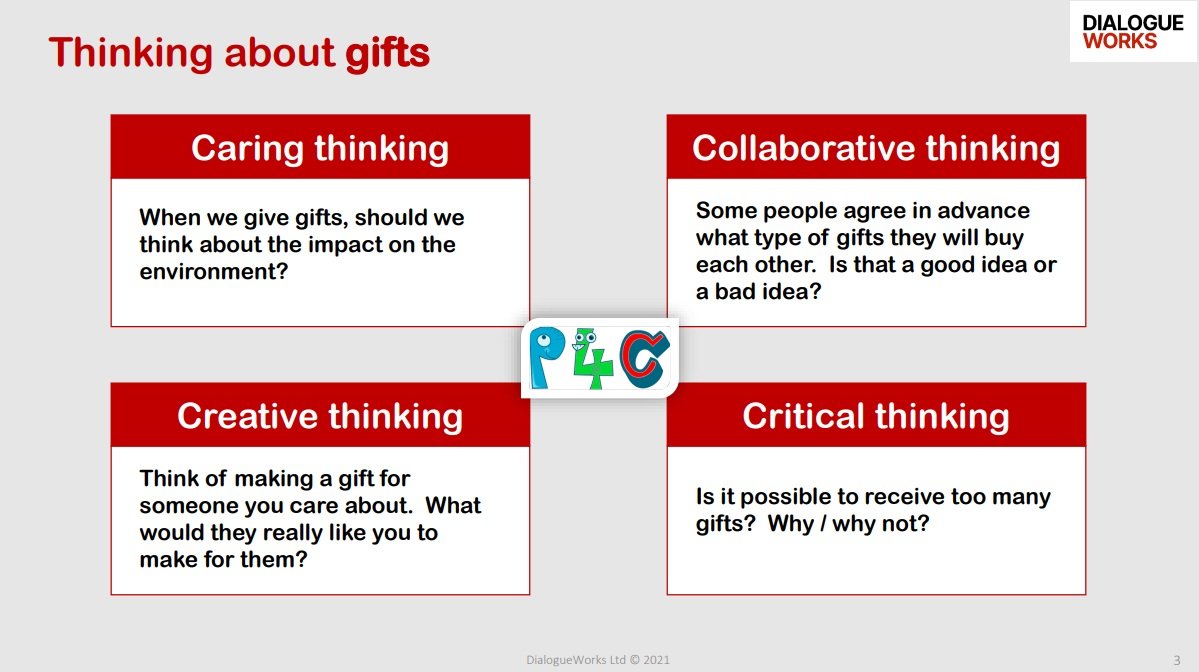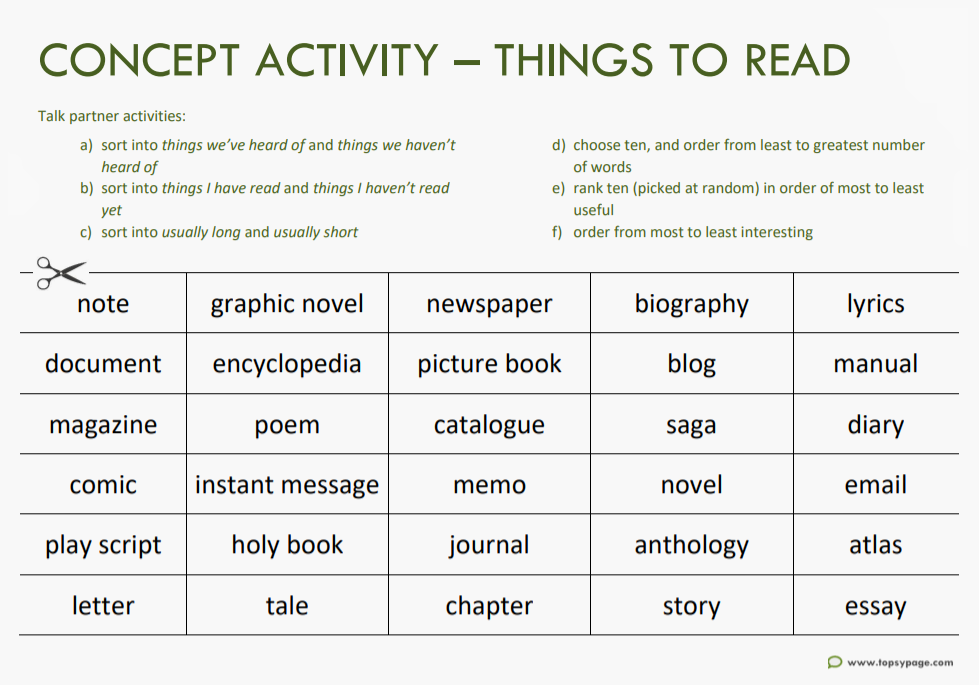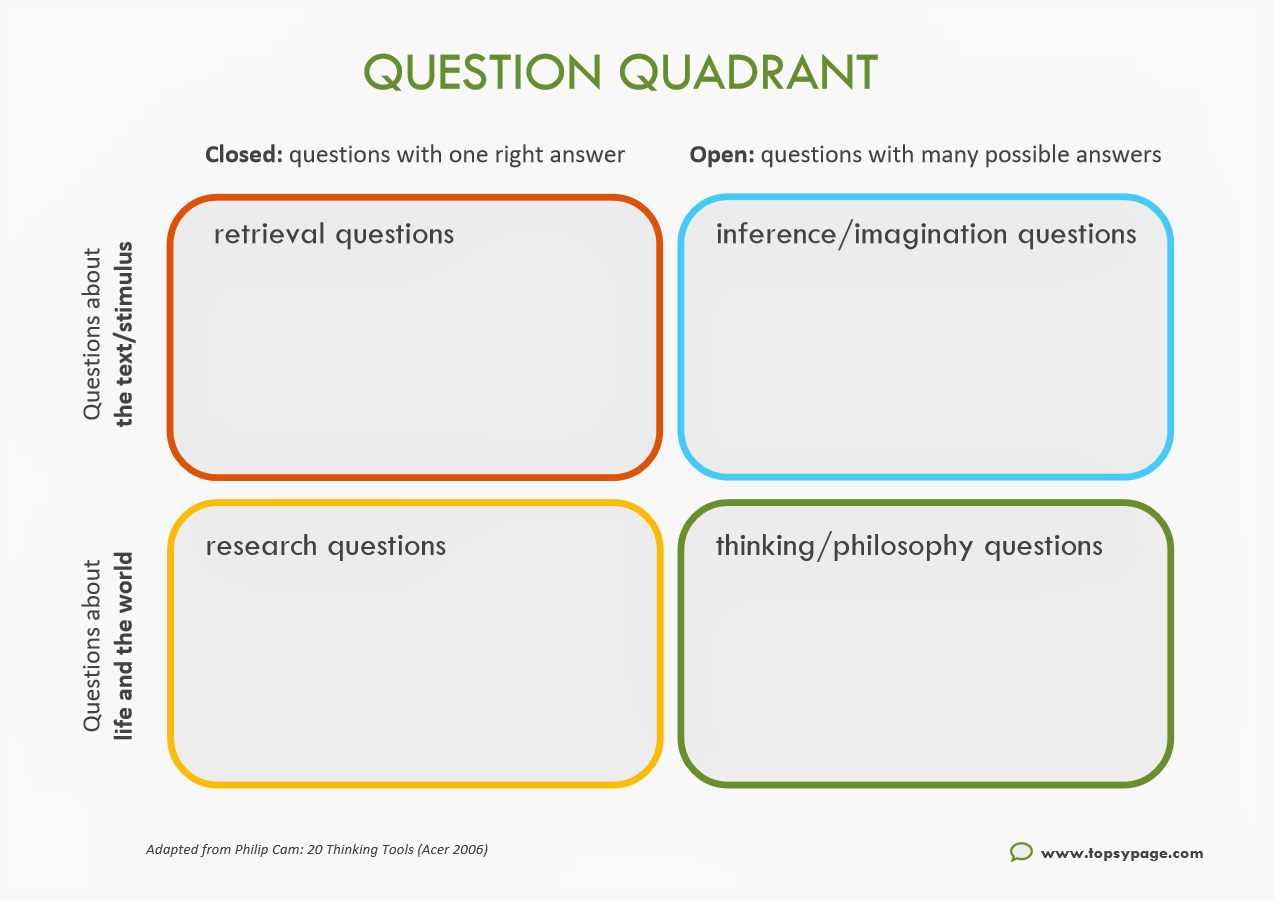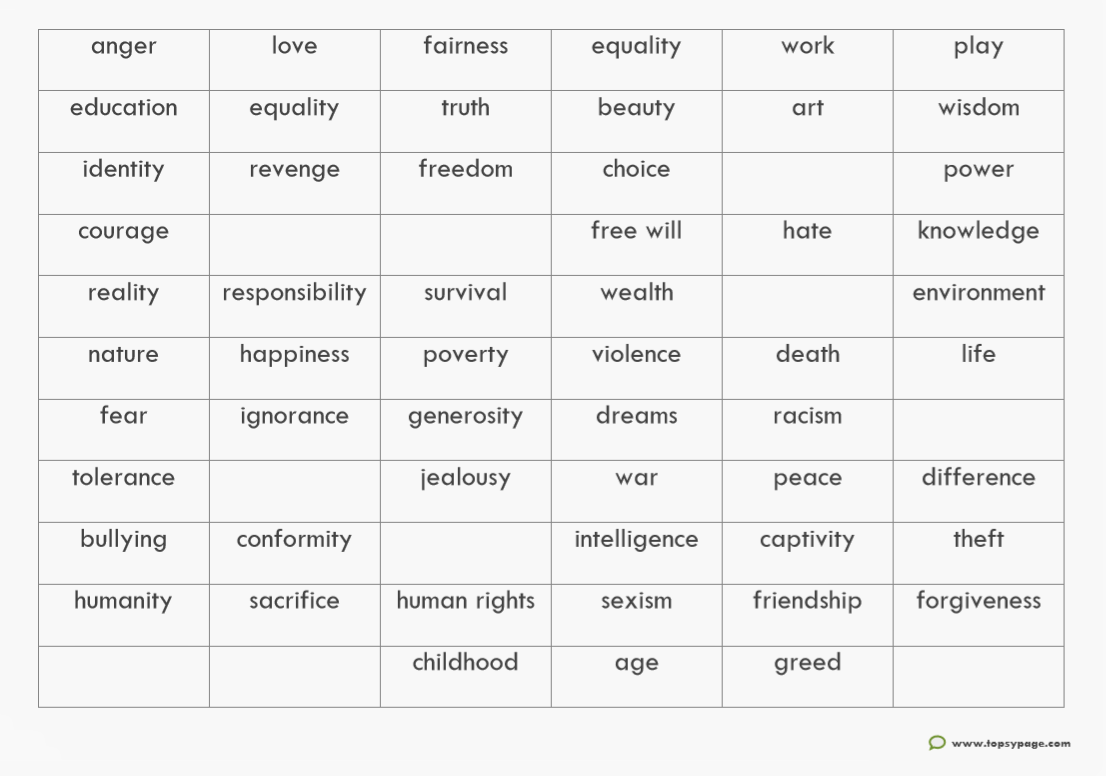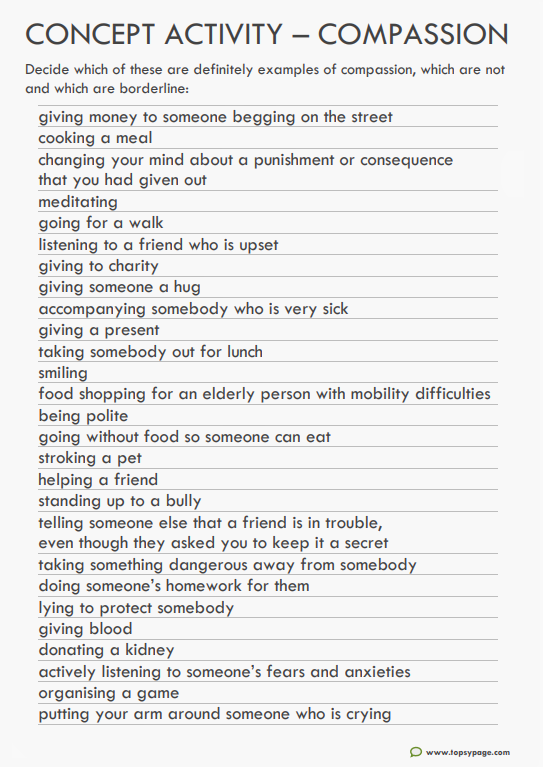If you aren’t able to have your students in a circle at the moment this ‘virtual circle’ could help organise talk, for example when doing talk games or Philosophy for Children. You can put it on your screen and let your class take it in turns to speak.
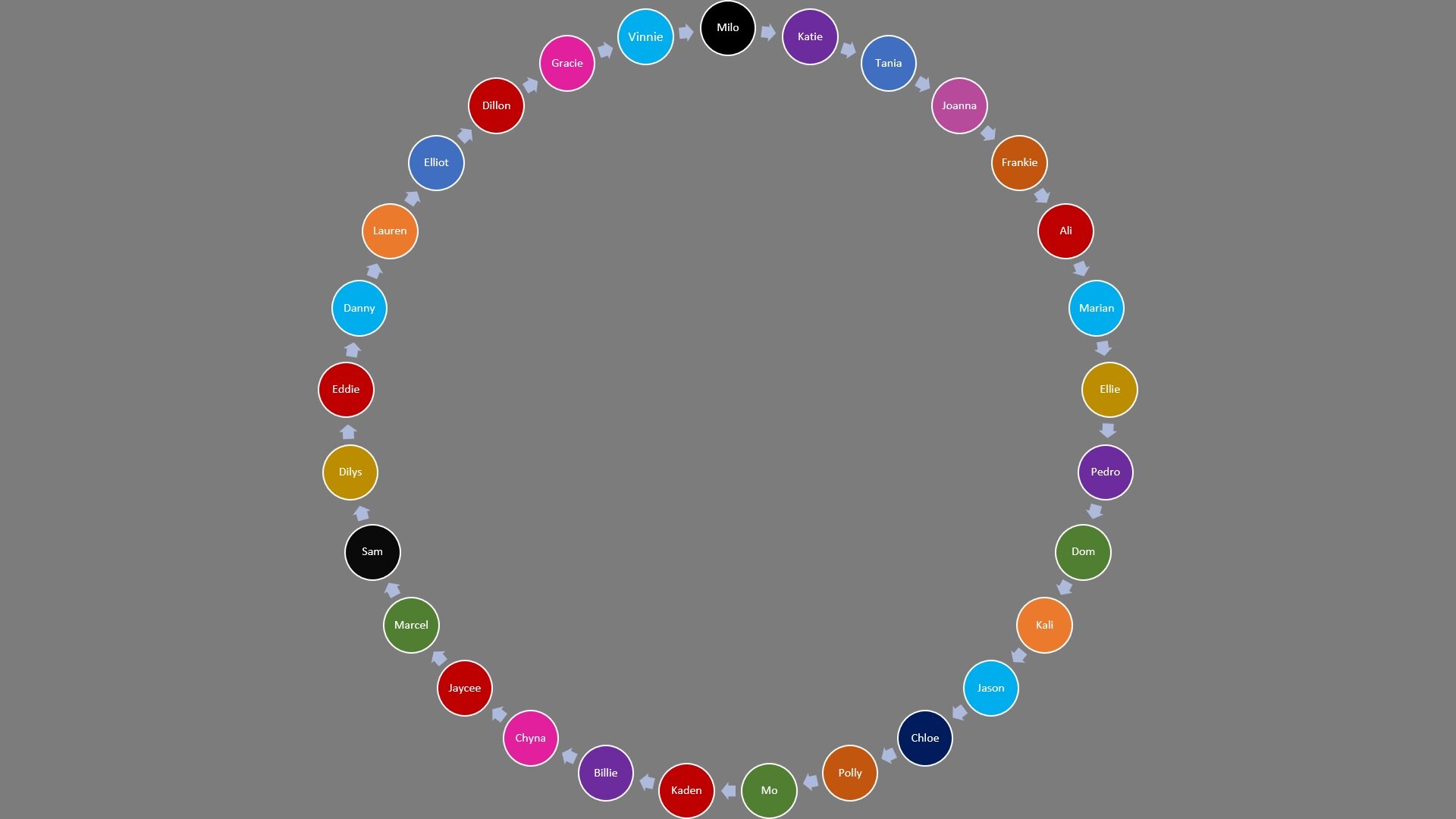
You often won’t have time for all students to speak, so it could be done in sections. You may get to a point in a lesson that you want to hear a few thoughts so you can say Okay, let’s listen to four people starting with Tania. Later in the lesson you can pick up from Marian, and so on.
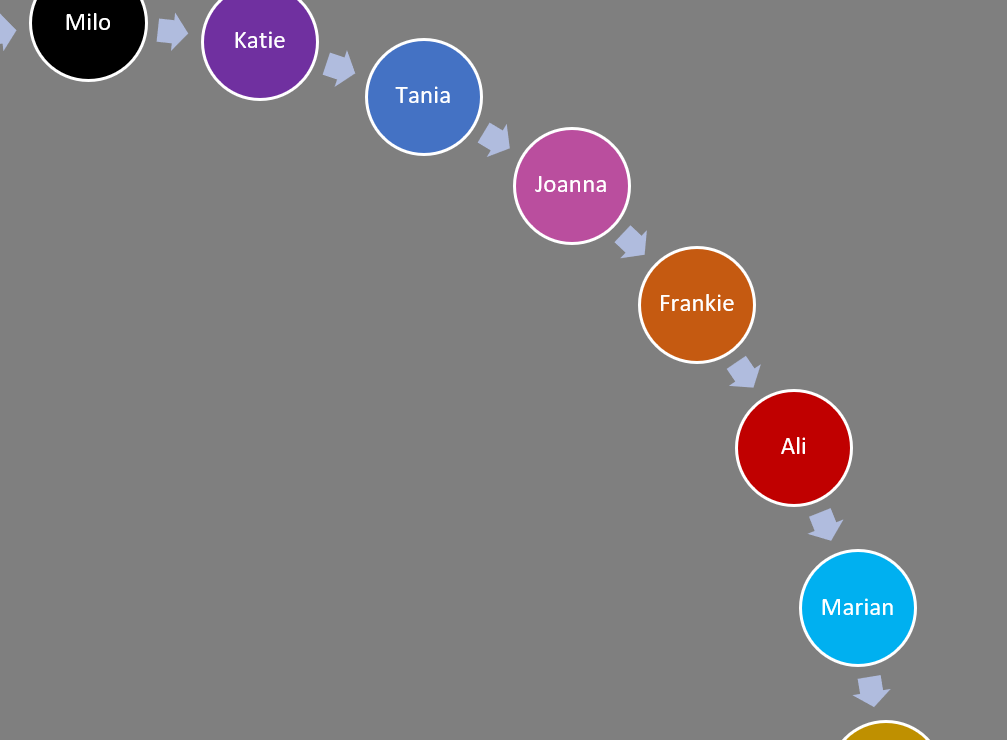
Another way of using it would be to do quick rounds where you limit the number of words. For example:
What is the KEYWORD from the lesson for you?
Sum up your thoughts about the book so far in 10 words maximum. (For this one, give some time for notes before you begin the talking round.)
You can download and edit this resource here (Microsoft Powerpoint format).
How to start a question, and think about whether or not it’s philosophical
A concept resource to explore vocabulary around different types of books and other written material
Get students to think and talk about new words in the context of what they are learning
More useful resources, including a Talk Tally to get pupils listening closely
A high-quality, easy-to-access resource that gets children talking
A list of positive ideas including compassion, hope, and celebration - for use in P4C or circle time
A resource to get pupils thinking and talking about whether living things have rights
A structure to allow all students to participate, even if sitting in a real circle isn’t an option right now.
This resource brings together phrases and tips to help parents and carers develop dialogue with their children at home.